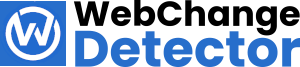Packed With Features for
Easy Workflow Management
Arrange your visual regression testing workflow with ease.
Enabling visual Checks on WP Auto Updates – It’s that easy!
Enabling visual checks for WordPress Auto updates is done in seconds. Never miss unwanted changes anymore. Get alerts when something changed.
You Choose What To Use
WebChange Detector’s
3 Ways of Checks
Easy Website Checks
Features That Make a Difference
Instantly Spot Changes
Use our visual slider and highlights to instantly spot every layout or content change—pixel perfect.
Shareable Check Results
Every check has a public link—perfect for fast handovers to devs, clients, or your team.
Automatic Cookie Opt-in
We auto-accept cookie banners so screenshots capture the full, visible content.
Email Alerts & Webhooks
Get alerts via email when changes happen. Webhooks are coming soon for full automation.
Subaccounts
Create client accounts with check limits – fully controlled, fully separated.
Custom CSS Injection
Block dynamic or irrelevant elements by injecting your own CSS before checks.
Desktop & Mobile Views
Check how your site looks and behaves on mobile, desktop—or both.
Blazing Fast Checks
Parallel checks + smart load balancing = fast, reliable performance every time.
Lazy Load Detection
We wait for lazy-loaded elements to finish loading before taking screenshots.
False Positive Protection
We filter out noise from sliders, carousels, and random content—no false alerts.
Vertical Shift Detection
Our algorithm removes layout shift noise, so only true content changes appear.
Easy Webpage Selection
Enable pages from your WP admin bar—or add them via our Chrome extension.
Chrome Extension
Add the URL you’re on to any check group with one click. Super quick. Chrome Web Store.
Change Sensitivity Threshold
Ignore small visual shifts by setting a custom change threshold.
Scheduled WP Auto Updates
Set exact days and timeframes for WP updates and monitoring checks.
Add WP Sites via API
No plugin? Add and sync your WP site directly through your WP REST API.
Restrict Plugin Access
Control what your clients can see or edit inside the plugin—you stay in charge.